Discrete settings
MDOT has a global discrete setting by default. You can modify the discrete setting parameters in the property bar, or click the "+" button next to "discrete" in the model tree to add a discrete control method and set the parameters.
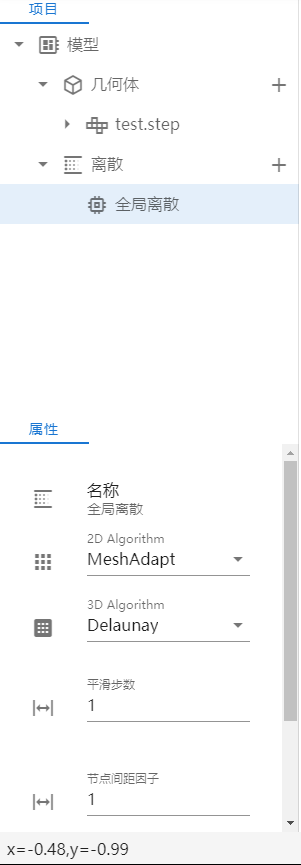
The default interface is global discrete. You can select two-dimensional discrete algorithm and three-dimensional discrete algorithm, set the number of discrete smoothing steps, node spacing factor, and node spacing. The default global discrete control method is associated with all geometry. If you add a discrete control method, you need to select geometry in the view for association to realize separate control.
The two-dimensional discrete algorithm is meshadapt adaptive algorithm by default. Different algorithms can be selected from the drop-down list, including automatic automatic division algorithm and Delaunay triangulation algorithm. All three algorithms are non structural algorithms.
For 2D algorithms:
- "Meshadapt" algorithm is based on local mesh modification. This technology makes use of edge exchange, segmentation and folding; The long edges are segmented and the short edges are folded. If a better geometric configuration is obtained, the edges are exchanged.
- "Automatic" algorithm is to automatically select the appropriate algorithm for division.
- "Delaunay" algorithm inserts a new point at the center of the circle of the element with the largest circumferential radius, and then reconnects the mesh using the anisotropic Delaunay criterion. For 3D algorithms:
- "Delaunay" algorithm is divided into two steps. Firstly, tetgen algorithm is used to initially mesh the union of all volumes in the model. Then, the 3D version of the 2D Delaunay algorithm described above is applied.
- "Front" algorithm uses negtgen algorithm. The default 3D algorithm is Delaunay triangulation algorithm. Different algorithms can be selected from the drop-down list, including the front wavefront method. The number of smoothing steps is 1 by default. You can change the number of mesh smoothing iterations. The higher the number of iterations, the smoother the model, but it will increase the amount of computing on the computer.
The default node spacing factor is 1, which is a multiple of the node spacing.
The default node spacing is 1, and the maximum is 100. It can be adjusted by itself.