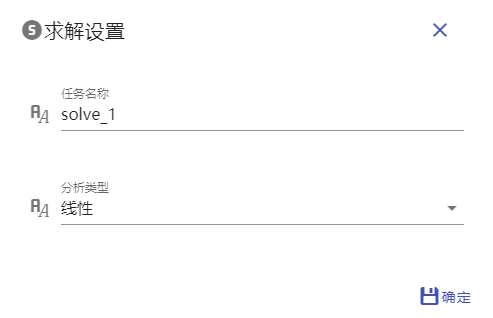solve
Select "solution" under the "tools" menu to enter the solution task setting window, or directly click Solve Shortcut button to enter the solution task setting window. At present, Mai Li only supports the static solution of linear and nonlinear structures. In the future, online solvers of dynamics, thermodynamics and other analysis types will be updated. Linear statics can be set by default. Nonlinear statics needs to set the time period, initial increment, minimum increment and maximum increment reasonably to ensure iterative convergence. The user can turn on geometric nonlinearity. After setting the solution task, click the submit button under the property bar, and the task will enter the calculation queue until the server resource allocation, that is, the solution operation. During the solution process, the lower right corner displays the calculation progress. "?" in the property bar The prompt information button can pop up the solution log to facilitate the user to view the errors in the solution process, that is, the warning information.